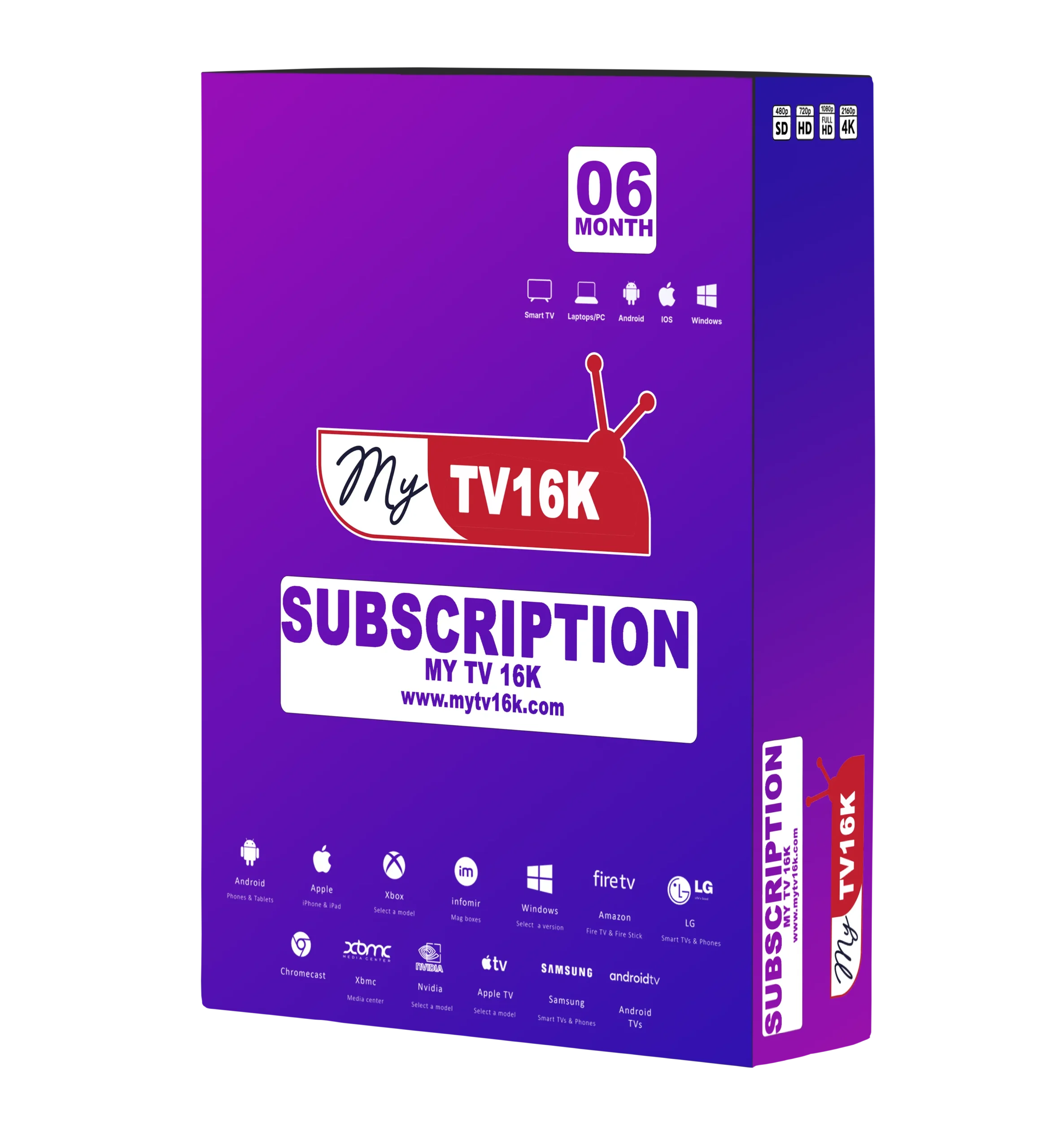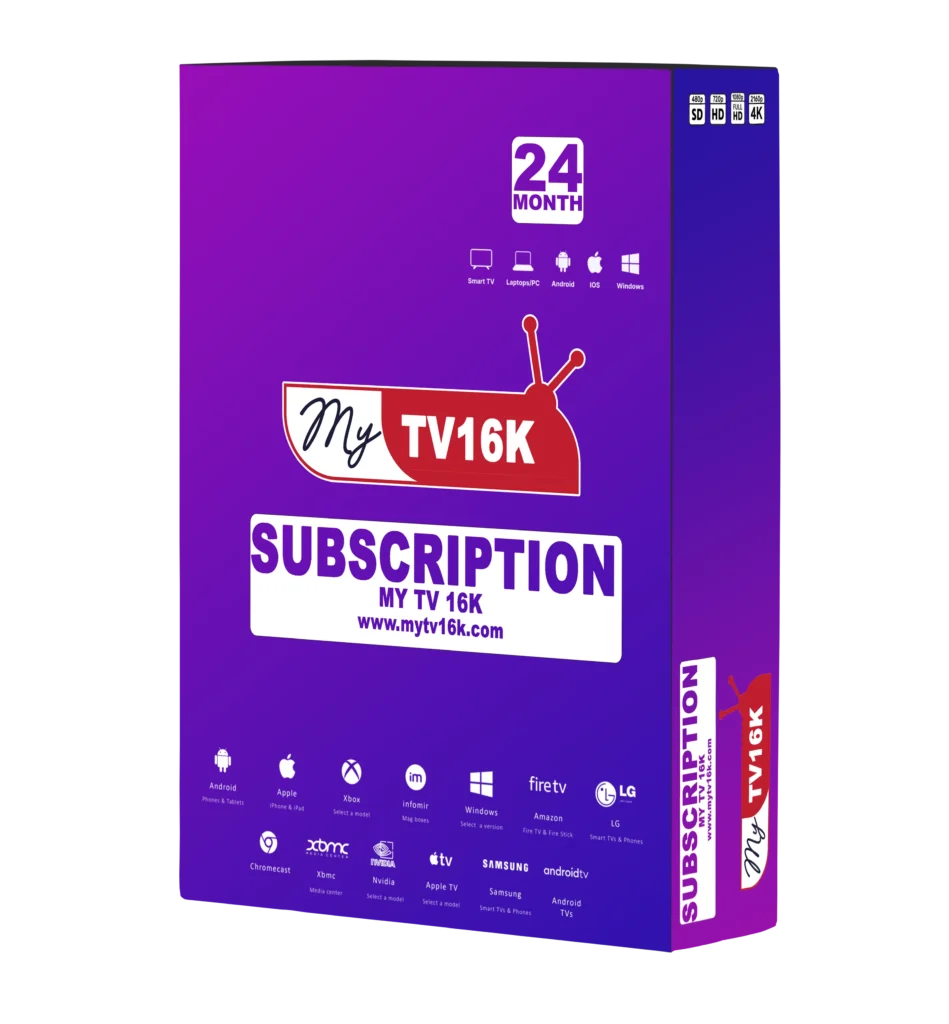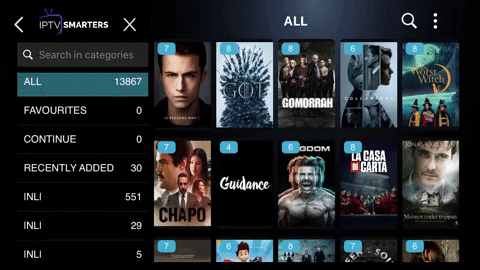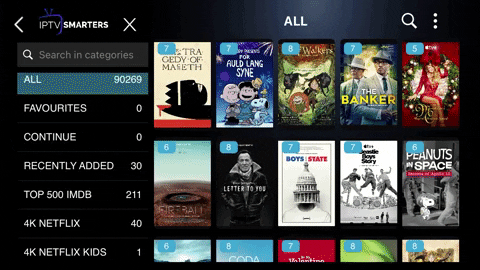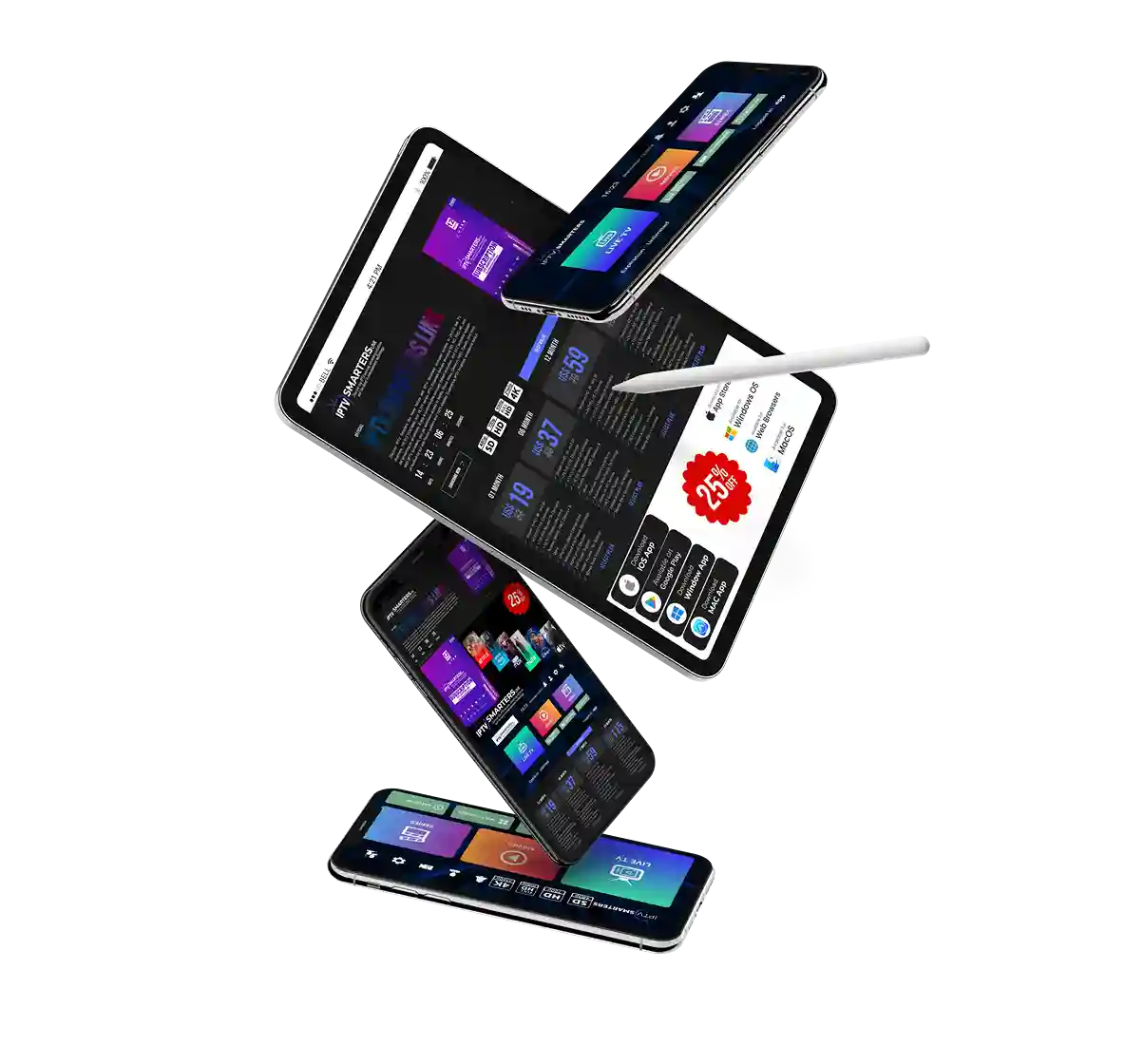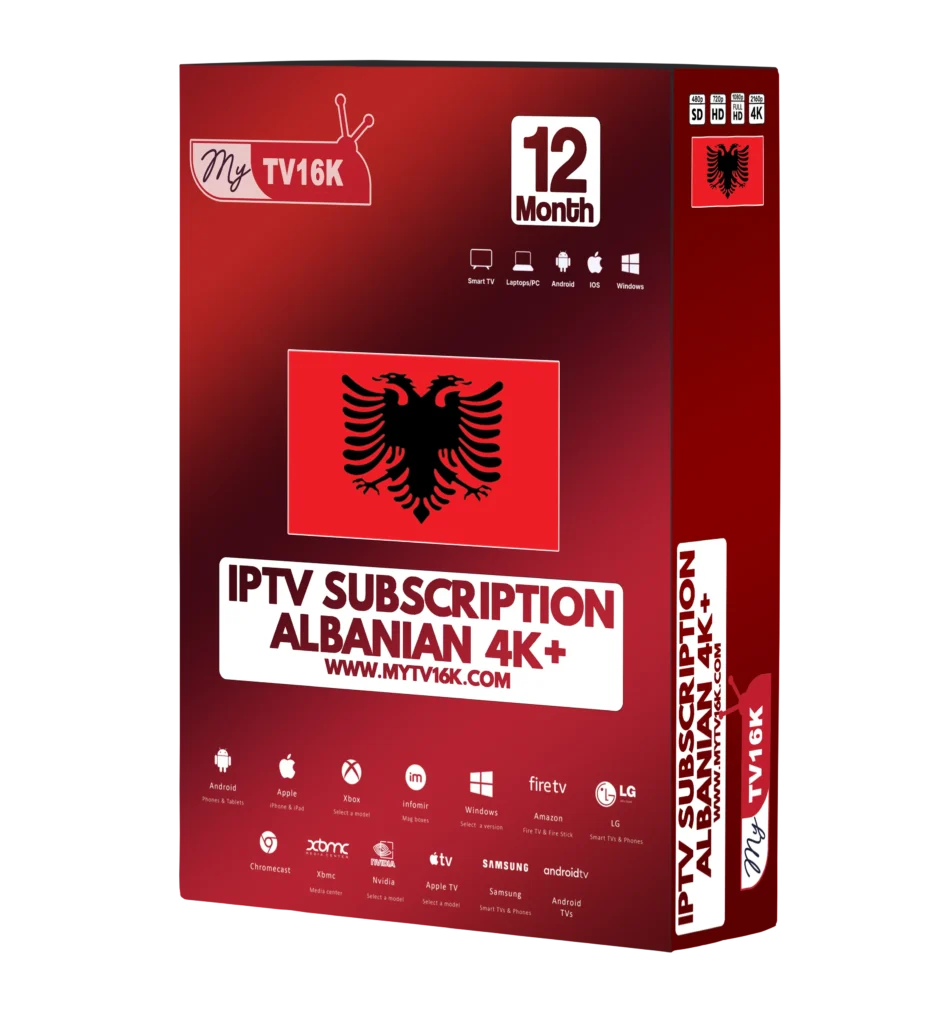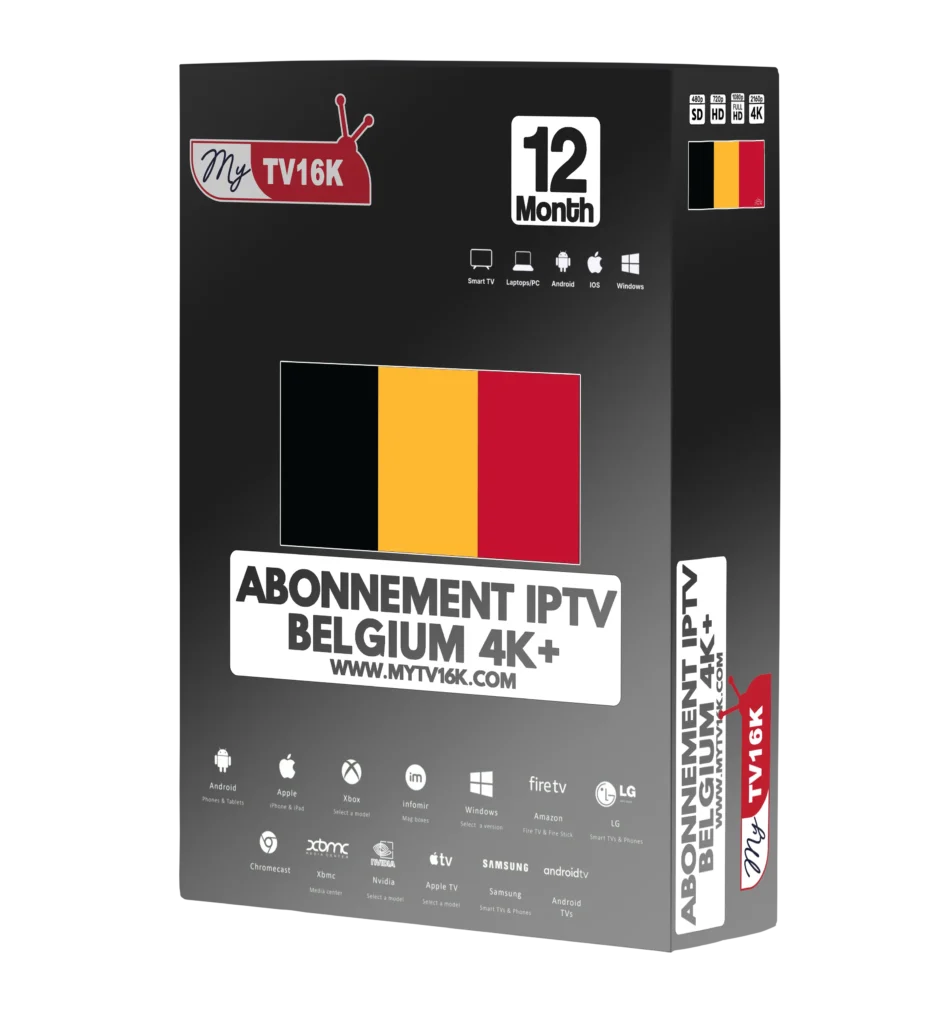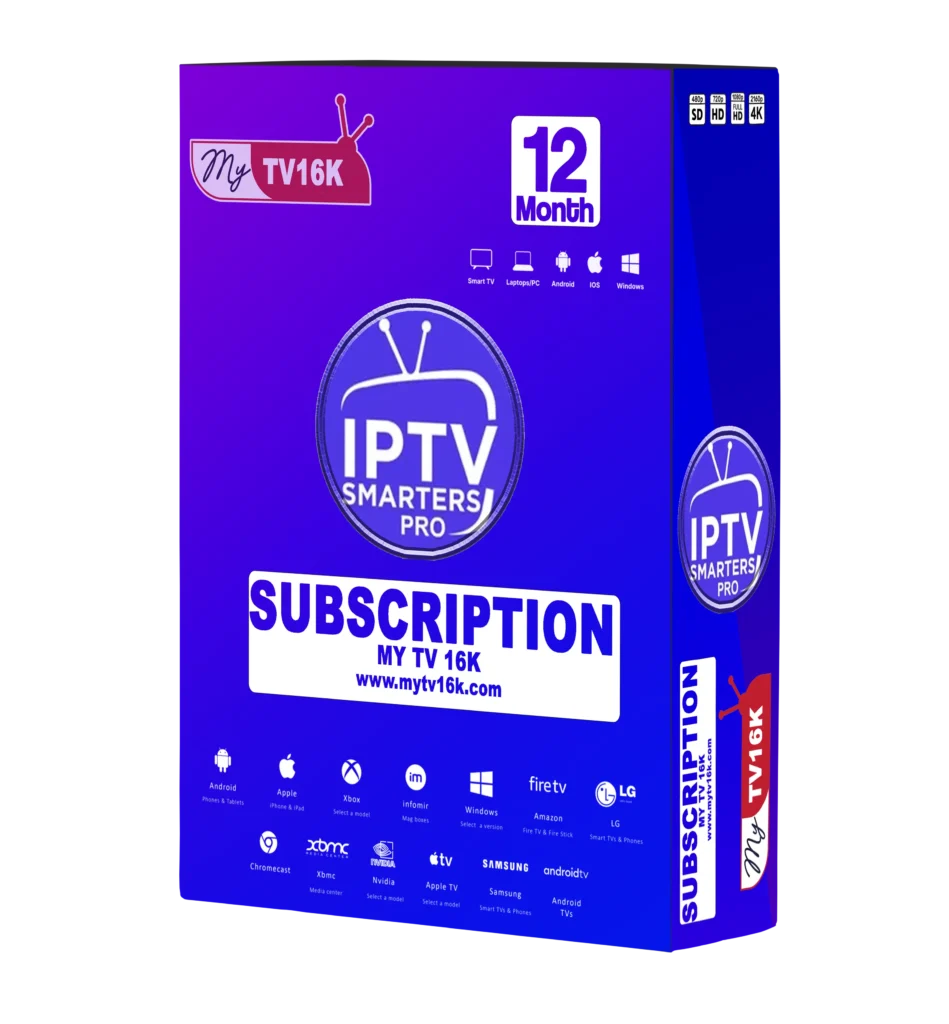Frequently Asked Questions
IPTV Smarters is a versatile IPTV player designed to stream TV channels, movies, and series. It supports various devices, providing a seamless and high-quality viewing experience. For more details, visit IPTV Smarters.
IPTV Smarters is compatible with Android devices (phones, tablets, TV boxes, Fire TV Stick), Windows and macOS computers, iOS devices (iPhone, iPad, Apple TV), and Smart TVs from LG and Samsung. For installation instructions, check out our installation guide.
To install IPTV Smarters on Android devices, download the app from the Google Play Store or use the provided APK file. Visit IPTV Smarters for detailed installation instructions.
Yes, IPTV Smarters supports both Windows 8/10 and macOS. Download the app from our website or follow the instructions on IPTV Smarters for a hassle-free installation.
Yes, IPTV Smarters is available on the Apple App Store. It supports iPhone, iPad, and Apple TV (tvOS). You can download it directly from the App Store or visit IPTV Smarters for more details.
Use the following code in the Downloader app to install IPTV Smarters on your Firestick:
- Code: 78522
- Short URL: aftv.news/78522
- Destination URL: https://www.iptvsmarters.com/smarters.apk
For further assistance, visit IPTV Smarters.
IPTV Smarters offers access to over 12,000 TV channels, movies, and series, including SD, HD, FHD, HEVC (4K), and 8K content. Enjoy live TV with more than 24,510 channels, VOD with over 110,513 titles, and series with 18,701 titles. You can also access popular services like Netflix, Prime Video, Disney+, OCS, HBO, Canal+, and Apple TV+.
For any questions or support, email us at mytv16k@gmail.com or visit our website at IPTV Smarters.